No doubt about it. Unless you count playing with spreadsheets among your favorite things to do, filing taxes for your crafting business is not a lot of fun. It’s especially not fun if you tend to wait until the end of the tax year to enter your numbers into spreadsheets of either the paper or software variety. And it’s downright painful if you have to gather your receipts first. The only thing that mitigates the pain is the certainty that you’ve saved all of your records. Somewhere. Yours truly is guilty of all. Thank goodness for king-sized beds that are perfect for sorting receipts into neat piles.
You may be thinking to yourself that this paperwork looks like a lot for only one year, and you’d be right. The above photo represents three years of income-and-expense paperwork that has simply not been filed away properly. Or at all. At one point everything was in neat little unfiled piles, but as soon as we visited our accountant, I breathed a sigh of relief and dropped the file folders onto a coffee table, the top of the piano, the floor in my paper crafting studio, and other strange places in the house too embarrassing to mention—then promptly forgot about them. When I found some receipts on my ironing board yesterday, of all places, I realized that something had to change. You’ll notice that the ironing board collects all kinds of useful things besides receipts.
So, why in the world does this happen, aside from the fact that I hate filing? My paper records for my crafting business are located in a bottom desk drawer, when I make the effort to open the drawer, but the truth is that I simply don’t like to bend over or sit down on the floor to put things away.
The solution, obviously, is to use the top file drawer in the steel cabinet we keep in the basement. Not even two steps away is the wireless printer to which I send copies of online orders and purchases. Duh. Should have done this long ago. Everything for 2015 is already filed away neatly.
How long do you keep your tax-related files? I confess that my husband and I still have tax returns and supporting documentation that go back to when we married almost 36 years ago. Likely quite a bit is faded beyond recognition, especially thermal paper receipts that should simply be outlawed because of their built-in invisibility factor. These days, if I think I might need a receipt a few years in the future, I either make a photocopy of it, or scan it. The thermal paper receipt below is only two years old, and already it is fading.
You really don’t need to keep your tax-related paperwork forever, however. To find out what records you can toss and when, and which ones you should retain and for how long, check out the following resources:
- How long should I keep records? (Internal Revenue Service)
- Your Financial Records: What to Toss and When (Federal Deposit Insurance Corporation)
- Conquer the paper piles: What documents to keep, what you can toss—and when (Consumer Reports)
- Financial Clutter, What To Keep And What To Get Rid Of (financial guru Suze Orman)
According to Jason Malinak, author of Etsy-preneurship: Everything You Need to Know to Turn Your Handmade Hobby into a Thriving Business, there is no right or wrong way to handle bookkeeping for your crafting business. “In fact,†says Jason, “you could even do your bookkeeping on napkins, carved in stone, or a painted canvas!†Among the practical solutions he cites are paper-and-pencil bookkeeping templates and forms you can purchase and store in a three-ring binder, Microsoft Excel spreadsheets you can download from the Web or design yourself, QuickBooks bookkeeping software, or online bookkeeping systems such as Outright for which you pay a monthly subscription fee. There are advantages and disadvantages to all of these systems, says Jason, but the best system for you is the one you will use consistently. He admits, however, that he has a preference for paper-and-pencil systems and spreadsheet software, especially because he has designed spreadsheets himself and sells them. If you join his Thrive community, from time to time he releases some of his useful designs to members. I must tell you, from personal experience, that his Etsy-preneurship Bookkeeping System takes into account most of an Etsy seller’s needs. The spreadsheets are customizable and user-friendly.
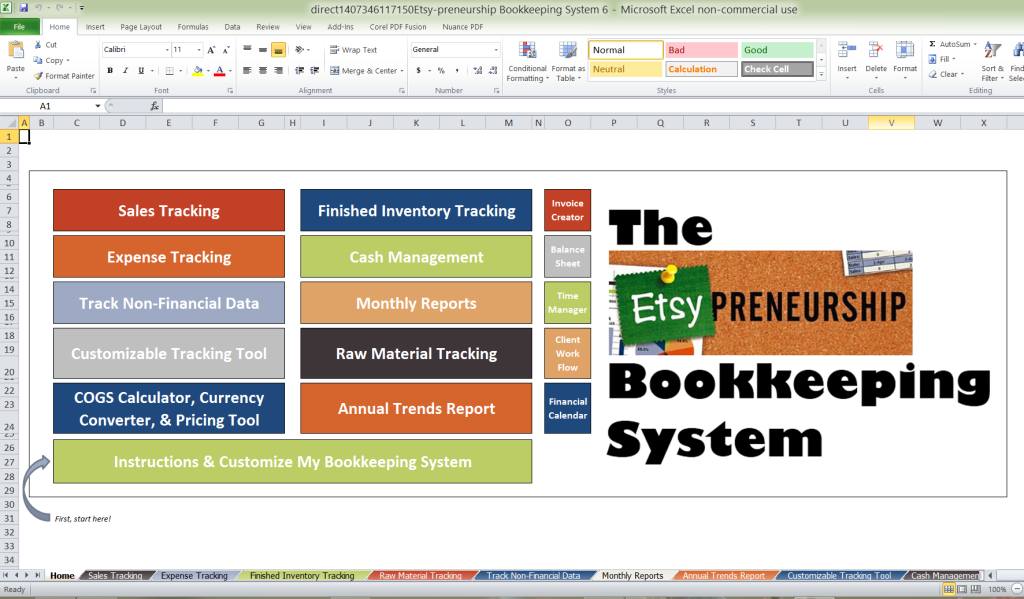
Although I didn’t include a goal for improved bookkeeping habits during 2015, I should have done so. At this point in my business, my needs are fairly simple. One day I may migrate to using QuickBooks, but what works for me right now is a combination of spreadsheets I have designed myself and some from Jason Malinak, who is a Certified Public Accountant and Certified Treasury Professional. A complicated system intended for use by accountants is not for me; I’ll never use it. What about you? What bookkeeping system(s) help you to prepare for Tax Day, and why?
© 2015 Judy Nolan. All rights reserved.
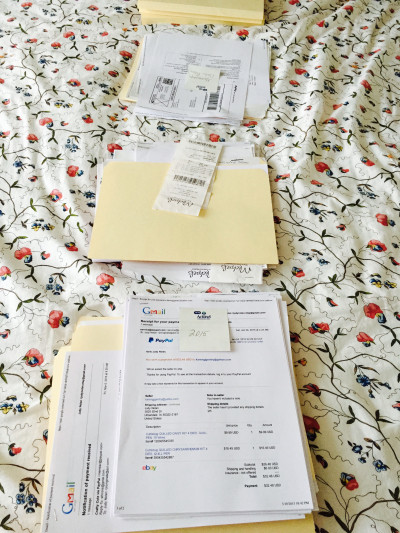
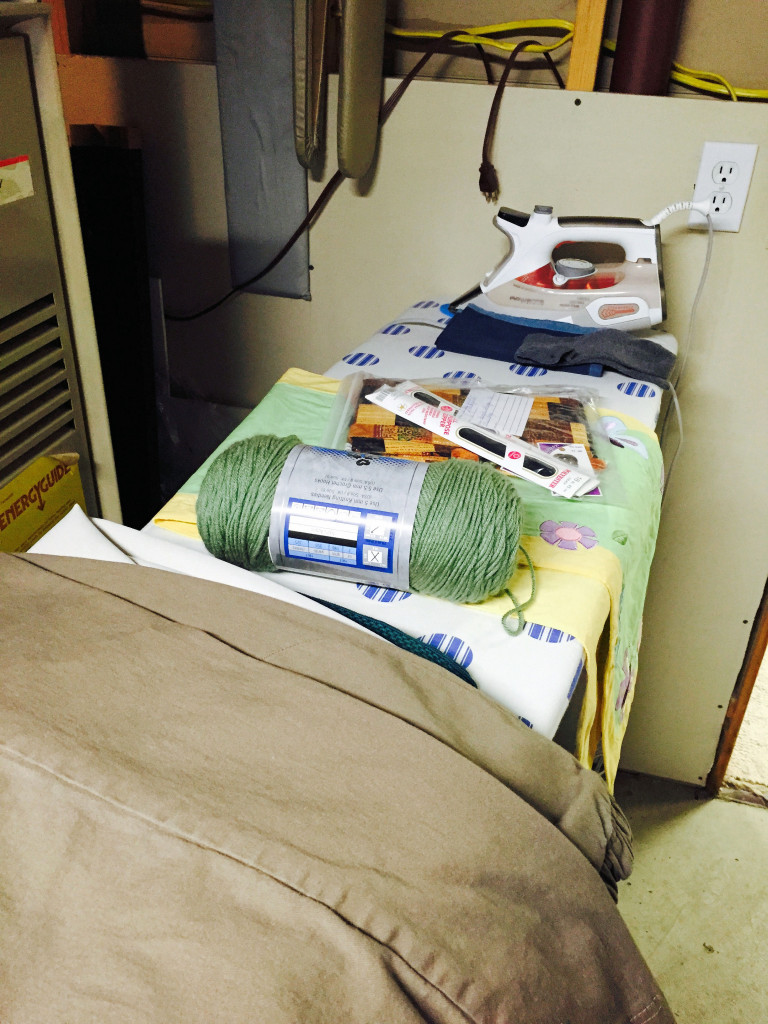

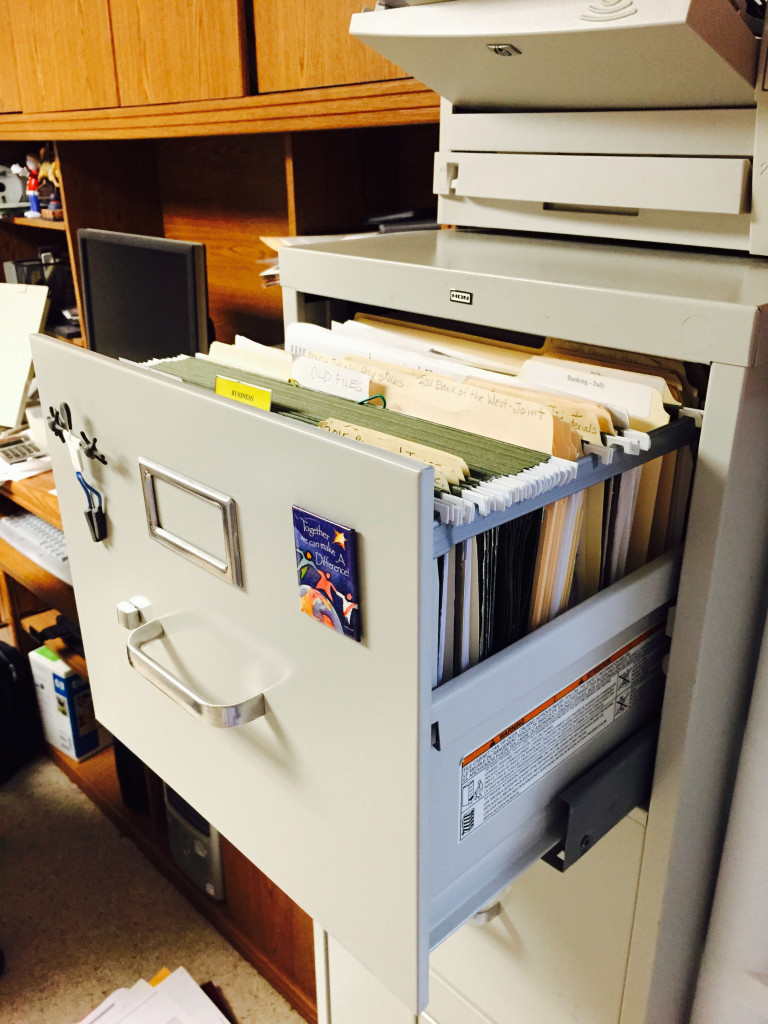

Great article. I use homemade spreadsheets. I also keep my files in a drawer under my printer, although this year I’m “bundling” quarterly rather than monthly.
Very well written. Liked how your files are organized.
Please check out Paperistic.com. The app and service can be very handy when it comes to capturing and storing your paperwork.
Uh….yeah….I use the “I’ll just put this somewhere to get it out of my purse in a hurry” method. It’s funny because when I started my shop, I had a spreadsheet and I input things in it frequently. Then real life happened and now things are kind of a mess. I do have a specific place for the really important documents, but receipts end up kind of everywhere.
I’d rather be crafting than logging my receipts in a spreadsheet. Who wouldn’t? But I set aside one morning a month to enjoy a big cup of coffee and log all of my receipts for the month, as well as all of my income from item sales, classes I teach, and advertising on my blog. Usually I can get it done in less than an hour. Not my favorite task in the world, but it made my tax day a lot easier.
Before I switched to a corporation, I used Excel spreadsheets and they worked great for me. Most of my transactions are made online, so I could just copy and paste the data into the proper spaces.
Now I’m using QuickBooks and after I finally got the hang of it, it works well. I like that everything equals at the end, so I know if I’m doing everything right.
My other papers just go into a canvas bin and will eventually be filed “someday”. Right now they’re just “organized” by the year.