In yesterday’s post about Finding the planner that suits your needs, I promised to discuss what kind of a planner works for me. Before I outline the components of my planner, I want to point out that most of us have multiple planners we use every day, both digital and paper-based. On my iPhone and iPad, I use a calendar app that keeps track of personal appointments, birthdays, holidays and vacations. I utilize a contacts app that is my personal-and-business telephone and address directory. On my computer, I keep a folder with Web links I have researched. In the same location, I maintain an inventory of products for sale, as well as a list of items waiting to be crafted. All of this information is backed up in a combination of places: the cloud, a portable hard drive, and flash drives. And all of these items are planners of a sort.

Because it’s so easy and convenient to compile and track information digitally—and to make a back-up copy of it—it’s not necessary to duplicate the same data in a paper-based planner, unless you desire portability. You may find yourself wondering, if you use a paper planner, whether you’re a dinosaur. Certainly that is how LeAnn Frobom of Pasque Flower Ponderings felt when she showed her pocket calendar to her employer.
“I don’t need something that big anymore,†says LeAnn, “so I usually just carry a pocket calendar which has some extra NOTES pages these days. My young boss laughed when I pulled it out one day. (He’s gone 100% digital.) He said his mom still uses a planner, too.â€
On the other hand, if you scan the listings of planners, calendars, address books and other types of planners on Etsy, you’ll see thousands of listings that suggest pen-and-paper planners aren’t going away anytime soon.
“The general message I take away from your post (and Rose’s post),†says Natasha Nunez of The Artisan Life, “is that paper planners are alive and well!â€
According to Charlie Gilken of Productive Flourishing in his post, Using Paper to Scaffold Your Productive Motion, he uses physical notebooks to structure fluid forward movement toward a goal, rather than just moving toward the goal itself.
“For me,†says Charlie, “nothing beats the fluidness and simplicity of paper for charting, planning, and capturing. Everyday [sic], I write down what I need to do and draw (DRAW!) a daily planner (or use my own if I have one printed). That planner becomes my dashboard for the day and this takes me about ten minutes to do.â€
Likewise, Andre of Tools for Thought, in Questioning My Assumptions: Switching to Paper-Based Task Management, points out that the importance of a paper-based planning system is that it allows you to think, without distraction, about your work flow without using the same electronic tools (laptop and cell phone) you use to produce work.
“I also underestimated how much distraction was happening by using my cell phone as a list manager. Every time I’d pull the phone out of my pocket to review an action list, I’d feel the urge to play Sudoku or Advanced Brain Trainer, validate myself on Twitter, or listen to music on Pocket Tunes.â€

In determining what kind of a paper-based planner will work for me, I find it helpful to think about when I tend to be most productive, and what helps me to be productive. Rarely do I find myself writing in the early hours of the morning, for example. I’ll write for several hours during the afternoon, then take a break, then resume in the evening after dinner, and often will write past midnight. Obviously, a planner that provides space for me to list tasks every hour and half-hour is not going to be practical. Scratch, therefore, any daily planner page.
What about a weekly planner? I think the problem is similar—I prefer to set goals for tasks to be completed “sometime†during the week, rather than during a specific, date-set-in-concrete, time period. Do you see the problem? It’s beginning to look as if I need a planner that offers me a lot of flexibility. I can see myself writing on color-coded sticky notes and flags, and moving them around from square to square on a monthly planner or a bulletin board grid—something like the dry erase board shown below, available from A Lovely Detail on Etsy.
Seriously, before I even get to the monthly page of a planner, I need to identify a need or interest, then brainstorm some ideas that might address it, and finally begin researching ways to mesh the two together in a practical way. That’s what comprises a project for me. For example, I began this series of blog posts when I realized I needed a better way to plan my work flow than the planners in office supply stores provided. Then I began listing what types of things I want a personalized planner to do for me. This turned into a research project involving a review of many different types of planners, digital planning pages, and binding systems. I’ll talk more about binding systems in the next post, however.

What I finally decided to put together is a mix-and-match personalized planner that allows me to add, remove and rearrange pages anytime I’d like. I chose a minimalistic look, preferring function over form . . . but some of the pages have colored decorative borders that I like nonetheless. I want to have enough room to write a great deal, so I selected letter-sized pages. Also, this is not a planner that will ever leave my home, so I didn’t have to choose a smaller size that might limit my content options. I printed enough pages to address three months of planning before I have to print additional pages. The sections are fairly straightforward: monthly planning organizers for blogging, crafts and education events; a section filled with project planning forms; another section with brainstorming forms, and a back section filled with lined paper. Not a traditional planner at all!
Where did I find the content for my planner? Most of it was available on the Web, either at an economical price or for free. I designed one of the forms myself, and modified two of the free ones. Here’s the breakdown.
Section 1, Monthly Planning: I printed the pages for February, March and April. Some of the pages can be updated and moved from one month to the next. All of the pages are double-sided, printed on 28-pound HammerMill Color Copy Paper, a delightfully smooth, bright white, acid-free paper that is likely to hold up well over the course of a year.
- Year at a Glance, excerpted from My Blog Planner by Confessions of a Homeschooler
- Monday-Sunday Two-Page Monthly Calendar, excerpted from UNplan Monthly 2PG – Planner Page Printables PDF – All 4 Sizes by Miss Tiina Digital Art on Etsy
- Goal Setting This Month, This Year, Next Five Years, excerpted from the Productivity Kit, by Laura Drayton Creative on Etsy
- Monthly Action Planner, from the Free Planners page of Productive Flourishing. A new form is released each month, but I modified the planner to make it generic. This page is the heart of my Monthly Planning section. On the reverse side I printed Notes, excerpted from UNplan Monthly 2PG – Planner Page Printables PDF – All 4 Sizes by Miss Tiina Digital Art on Etsy.
- Action Item Catcher, from the Free Planners page of Productive Flourishing on Etsy. I printed this form on both sides of one page. This list of to-do items can be moved from one month to another. As you complete items, you have the satisfaction of checking them off.
- Events, Workshops and Webinars, excerpted from Minimalistic & Stylish Printable Blog Planner – 2015, by Grafika Studio on Etsy. It’s hard to keep abreast of online education events, so this form keeps track of all in one place. The Blog Planner itself is a wonderful kit, filled with forms that I can add to my planner system as my needs change, especially if I monetize my blog. I especially appreciate the emphasis on practicality.
- Giveaway Tracker, excerpted from The Ultimate Blog Planning Notebook, by Lamberts Lately. This page can be moved from one month to the next.
Section 2, Blogging & Project Planners. These forms help you gather the details of your blog posts, blog giveaways and other projects. You can add them to the Monthly Planning section, as needed.
- Blog Post Planner, excerpted from Minimalistic & Stylish Printable Blog Planner – 2015, by Grafika Studio on Etsy. This planner includes all kinds of reminders, such as a Before Publishing Checklist, a Post Promotion list, a list of tags and keywords, and more. On the back side, I printed the Notes page from the same Blog Planner kit.
- Giveaway Tracker, excerpted from Minimalistic & Stylish Printable Blog Planner – 2015, by Grafika Studio on Etsy. Although there already exists a Giveaway Tracker in the Monthly Planner section, it is simply a list. This form is geared toward the planning and follow-through of an individual giveaway, with sections for Sponsor Details, Giveaway Details, Requirements, Promotion, and Winner Contact Details. On the back side, I printed the Notes page from the same Blog Planner kit.
- Project Planner, excerpted from the Productivity Kit, by Laura Drayton Creative on Etsy. While many of the pages in my planner relate to blogging, but a different type of planner is needed for crafting, taking inventory, or anything else. This planner allows you to set either a fixed or hoped-for due date, identify goals and objectives, and attach a to-do list. On the back side I printed Notes, excerpted from UNplan Monthly 2PG – Planner Page Printables PDF – All 4 Sizes by Miss Tiina Digital Art on Etsy
Section 3, Brainstorming Tools. I expect to add to this section, as there are many different ways to generate ideas, but the forms in this section can be completed and added to the Monthly Planning section, as needed.
- Brain Dump, excerpted from the Productivity Kit, by Laura Drayton Creative on Etsy
- Mind Map, from Business & Blogging Free Printables by Life Your Way
- The Blog Post Planner, from the Free Planners page of Productive Flourishing on Etsy. Most bloggers generate blog post ideas either by thinking about the categories on their site, or by making a list of titles or topics. This tool allows you to generate ideas either way. You can download a new form each month, but I modified my copy so that it’s more generic.
Section 4, Lined Pages. The planner notebook I am using comes with some pre-printed, lined pages, but they are rather expensive to buy separately. You could use lined loose leaf paper, and it would work perfectly well, but I wanted to have pages that matched the purchased ones. I simply designed one using my word processing software. If you’d like to download it and use it yourself, click HERE to download the PDF form.
The final page of my planner really doesn’t fit in any of the other sections, but it’s a helpful tool: an HTML Cheat Sheet for Bloggers, from Business & Blogging Free Printables by Life Your Way. I slipped it in a sheet protector so I can use it for many years to come.
The beauty of the planner system I have assembled is that if I discover something is not working, I can simply remove that page. If my needs change, I can switch to different or additional pages. If the pages don’t seem to flow well, I can re-arrange them. Is my planner a Filofax, like Rose Clearfield’s, or a three-ring binder? Neither. Read my next post to find out what binding system I selected. The bottom line, however, is that if you can’t find exactly what you need, compile your own personalized planner by mixing and matching components from different sources.
© 2015 Judy Nolan. All rights reserved.

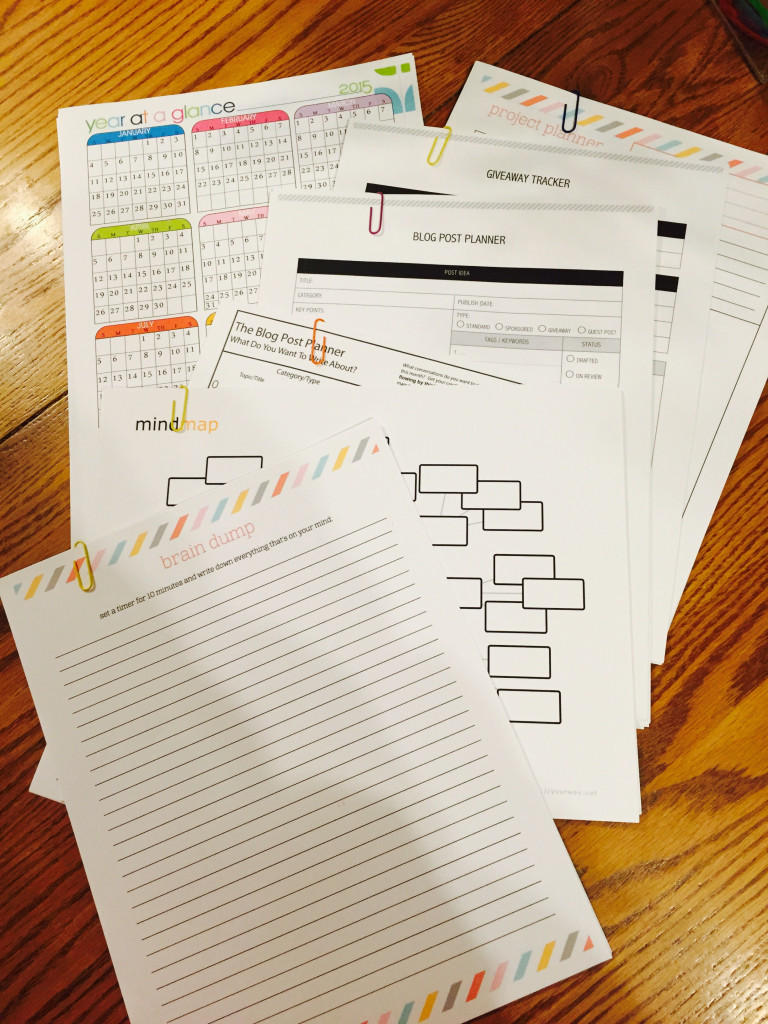
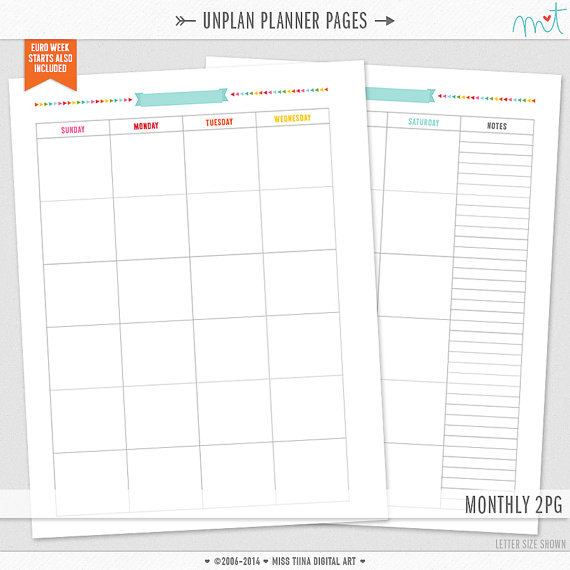


I love how you totally personalized your planner. And as you mentioned, if you find something isn’t working, you can change it up the next month.
Thanks for all these great links!
Oh Judy such great research! I am overwhelmed – lol. I have been looking at all of the resources you have referenced and will be checking them out more thoroughly. I prefer to have a hard copy rather than use anything online because of the distraction I seem to fall into whenever I am using my computer. Kinda of like when I am trying to clean and organize my crafting room one thing leads to another and before I know it I’m working on a new project rather than finishing one and cleaning and organizing.
Wow – I can tell you put a lot of work into this post! Thanks for all the links – I need to check them out.
I’ve definitely had people ask me why I don’t use my phone, but I have always, always preferred paper. One of the features I really like in the printables I’m using right now are pages to chart the most popular posts (along with views) and social media stats. The year is still young, but I’ve already been able to use my social media follower tracking to my advantage.
Oh wow, so many links! Thank you for putting this together! I have a day planner/calendar from Target that I’ve been using, and it’s pretty good, but it doesn’t have much space for note-taking when I meet clients and that aspect drives me crazy. I’ll have to go through the links here and see what I find to personalize for next year.
Hi Judy, this is such a great post! Thank you so much for featuring my planner too! I was thrilled to find my planner in here! I have a few more free printable planners in my website in case you like to get some freebies: www.grafikastudio.com.au/library 🙂 Kind Regards, Rosa (from Grafika Studio)