Are inkjet-printed papers a good option for your paper-crafting projects? When I first began crafting handmade books, I used only commercial papers from scrapbooking stores because I assumed they are more colorfast and water-resistant. I have changed my mind, however, and am gradually printing more papers from digital designs, especially for custom orders that involve very specific color-and-design requests. I simply don’t have time to sift through hundreds of individual papers in my storage bins. Running all over town to find the perfect paper option is not a good use of time, and it can be a waste of car fuel, too.
I don’t want anyone to think that I am pushing inkjet-printed papers over commercial ones—talented graphic artists design both types—but when it comes to storage space, I can store thousands of digital papers on a flash drive no bigger than my thumb, as opposed to a stack of paper trays containing hundreds of papers that stand almost as tall as I am. It is also easier and faster to comb through a digital file system to locate specific papers than it is to find physical ones.
The cost of digitally-designed papers might be considered to be cheaper than the cost of commercially-printed papers. For example, a digital paper pack of 10 papers might cost you $3 to $5, while an individual sheet of designer paper typically runs a dollar. Some might argue that the cost of printer ink mitigates the advantage of using digital files that can be re-used to print hundreds of papers, but that’s not an issue I am addressing in this post.

So, how colorfast and water-resistant are papers that are printed on your home inkjet printer? The answer is that it depends on the type of ink your printer uses. Inkjet printers use either pigment ink or dye ink. According to InkGuides.com, pigment ink sits on top of the paper instead of being absorbed into it, and is water-fast in most instances. It dries fast, has a long life, and the colors tend not to fade. This is the type of ink usually found in the cartridges used by color inkjet printers. Dye ink, on the other hand, is used more often in monochrome printers. Colors are available in a wide range, and they are both brilliant and high-contrast.
The age of your inkjet printer can also be a factor that affects the quality of your inkjet-printed papers. A printer that is 10 years old, for example, prints at a lower resolution, may have less water-resistant ink, and may use ink cartridges whose ink fades more quickly. This is because inkjet technology has improved over the years.
“Intensive research and development is continuously done in printer inks,†says InkGuides.com in its article, Ink Types used in Inkjet Cartridges, “which mean that both dye and pigment inks are steadily becoming better in their weak areas.â€
There are great inkjet printers that are commonly available from HP, Epson, Canon and other manufacturers in most electronics or office supply stores. My experience is mostly with HP printers, so that’s the ink I’m discussing in this post. HP’s Vivera Photo-versatile inks are designed to be used with HP Photosmart, select HP Deskjet printers and all-in-one products. According to HP, “When combined with HP photo papers, HP Vivera Photo-versatile inks deliver vibrant prints that resist fading for generations. In addition, most HP Vivera Photo-versatile inks are designed to deliver great everyday plain paper printing for documents, e-mail, web pages, and more.†The statistics about the durability of this ink—up to 108 years versus 17 to 40 years for lab-processed photos—make for interesting reading. Visit HP Vivera Inks: Brilliant, Enduring Color for more details.

No printed papers, of course, will survive poor storage conditions: exposure to temperature extremes, sun, wind, water, and so on. For both commercially-printed papers and inkjet-printed papers, you have to employ common sense when you choose your paper storage system.
There is another factor that determines how durable ink is, and that is the type of paper you use. Both commercially printed paper and plain card stock are coated, which means that the ink you print on them will be more water-resistant and fade-resistant than if you printed, for example, on absorbent watercolor paper or paper towels. These latter types of paper products can produce interesting, beautiful results—but if you want the ink to last, you’ll probably have to coat your finished project with some kind of sealant. Some artists like to use spray sealants, but because of many sprays’ toxicity and odor, I prefer to use a micro glaze called Tim Holtz® Distress Micro Glaze™. Although it’s not absolutely necessary to use this type of product on commercially-printed or inkjet-printed papers, I do so because it adds an extra layer of water-resistance to my handmade book covers.
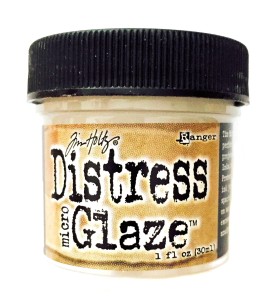 In Bookbinding Tips: Protecting Covers, Jennifer of Sea Lemon on YouTube describes how she likes to use a clear spray varnish to protect her work. It’s really up to you. If you fast-forward to 1 minute and 50 seconds in her video, she discusses the difference between commercially-printed papers and inkjet-printed papers.
In Bookbinding Tips: Protecting Covers, Jennifer of Sea Lemon on YouTube describes how she likes to use a clear spray varnish to protect her work. It’s really up to you. If you fast-forward to 1 minute and 50 seconds in her video, she discusses the difference between commercially-printed papers and inkjet-printed papers.
In the final analysis, if you’re low on paper storage space, or you need to keep a wide range of papers available on short notice for custom orders, you may wish to consider using digital papers that you can print yourself as you need them.
© 2015 Judy Nolan. All rights reserved.
Interesting. I’ve had good luck with HP ink, but I haven’t used my printouts for scrapbooking. I print Handmade tags for my items on my home printer.
Your posts are always so informative! I don’t do a ton of printing unless I’m putting together a color palette, and I already know I need a better printer. The images just aren’t as sharp as I’d like them to be, which I assumed was the fault of the printer, but after reading your post I realize that my ink may be part of the problem. Interesting!
This was a most helpful article.Thank you. I have just bought my first ink jet printerand want to use it for art projects.Fingers crossed!